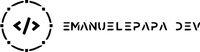This time, let’s explore the process of deploying changedetection.io as a Docker instance on a Proxmox home server.
What’s changedetection.io
changedetection.io is a simple and free open source website change detection, website watcher, restock monitor and notification service.
It can detect website content changes and perform meaningful actions - trigger notifications via Discord, Email, Slack, Telegram, API calls and many more.
We want to be able to check changes also on webpages that uses JavaScript to fill-in the content, so we need to install a WebDriver as well.
Installation steps
- Ensure you have a Proxmox home server set up and running
- Use the Proxmox main shell to create an Alpine Docker LXC using this awesome script from tteck. Customize the installation and set 4GB disk space.
- In the shell of the newly created container, run the following Docker command to run Chrome WebDriver:
docker run -d \--name selenium \--restart always \-p 4444:4444 \--shm-size="2g" \selenium/standalone-chrome-debug:3.141.59
- In the shell of the newly created container, run the following Docker command to run changedetection.io:
docker run -d \--name changedetectionio \--restart always \--link selenium \-p 80:5000 \-e WEBDRIVER_URL="http://selenium:4444/wd/hub" \-v /docker/changedetectionio/datastore:/datastore \dgtlmoon/changedetection.io
- Once the containers are up and running, you can access the changedetection.io web interface by navigating to
http://<your-container-ip>in your web browser. - You are all set!
Note: WEBDRIVER_URL is using selenium in the path which is the name of the container running the WebDriver. This works because Docker creates a network between containers.
I suggest you to read the changedetection.io wiki to explore all the features of changedetection.io and to learn how to setup notifications on your own instance!
Enjoy your own changedetection.io instance! 🚀
Table Of Contents
Related Posts



Quick Links