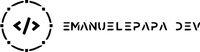In this post we will learn how to mount NTFS partition at startup in a very simple way.
You can use the following command to retrieve a list of your partitions and their UUID.
ls -l /dev/disk/by-uuid
Pick the one you want to automatically mount and open the file /etc/fstab by using
sudo nano /etc/fstab
Add a new row like:
UUID=XXXXXXXXXXX /hd_mount_point ntfs-3g defaults 0 0
where XXXXXXXXXXX is your partition UUID and /hd_mount_point is a folder on your disk you will use to access that partition.
Simply reboot and you are done!
Previous Article
Force Ubuntu boot after power failureNext Article
Assign static device name using udev rulesRelated Posts

Assign static device name using udev rules
October 24, 2015
1 min

Force Ubuntu boot after power failure
October 10, 2015
1 min

Install Oracle Java JDK on Linux
February 13, 2016
1 min