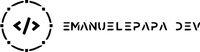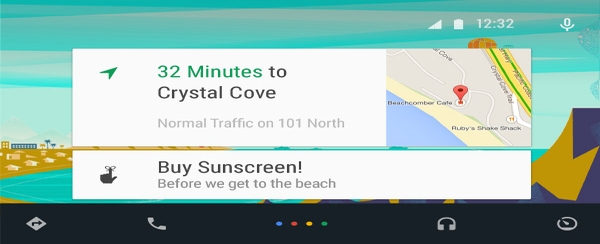
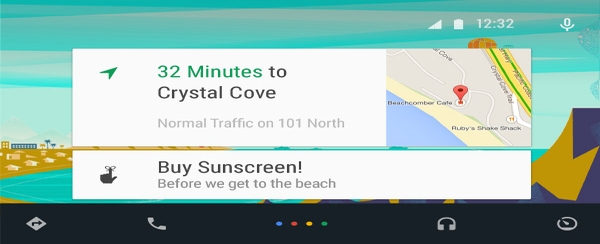
In the last few weeks the new Android Auto UI is being released by Google but it’s not yet available for everyone. There are some tricks you can use to force enable it before Google releases it to everyone.
One of these tricks is explained here on Reddit.
It works on my OP6 running Android Pie, but those commands need to be executed each time I want to use the new Android Auto UI, otherwise I see the old one.
To overcome this little issue I made a Tasker profile to automatically run those commands when the smartphone is connected to a power source, so they are executed before Android Auto starts.
Here the Tasker profile! Just import it in your Tasker and enjoy the new Android Auto UI!
<TaskerData sr="" dvi="1" tv="5.8.3"><Profile sr="prof21" ve="2"><cdate>1566724247086</cdate><edate>1566724464417</edate><id>21</id><mid0>17</mid0><mid1>17</mid1><nme>On power change AA to new UI</nme><State sr="con0" ve="2"><code>10</code><Int sr="arg0" val="0"/></State></Profile><Task sr="task17"><cdate>1566723956355</cdate><edate>1566724006352</edate><id>17</id><nme>New AA UI</nme><Action sr="act0" ve="7"><code>123</code><Str sr="arg0" ve="3">sqlite3 /data/data/com.google.android.gms/databases/phenotype.db "INSERT OR REPLACE INTO Flags (packageName, version, flagType, partitionId, user, name, intVal, committed) VALUES ('com.google.android.projection.gearhead',45592854,0,0,'','Boardwalk__launch_experiment_id',15592854,1);"</Str><Int sr="arg1" val="0"/><Int sr="arg2" val="1"/><Str sr="arg3" ve="3"/><Str sr="arg4" ve="3"/><Str sr="arg5" ve="3"/></Action><Action sr="act1" ve="7"><code>123</code><Str sr="arg0" ve="3">sqlite3 /data/data/com.google.android.gms/databases/phenotype.db "INSERT OR REPLACE INTO Flags (packageName, version, flagType, partitionId, user, name, boolVal, committed) VALUES ('com.google.android.projection.gearhead',45592854,0,0,'','Boardwalk__enabled',1,1);"</Str><Int sr="arg1" val="0"/><Int sr="arg2" val="1"/><Str sr="arg3" ve="3"/><Str sr="arg4" ve="3"/><Str sr="arg5" ve="3"/></Action></Task></TaskerData>
Share
Related Posts

Solve ADB stuck on waiting for debugger
November 06, 2022
1 min

Android image and video picker using ActivityResultContracts in Jetpack Compose
September 13, 2022
1 min

Clear all Android SharedPreferences
December 29, 2020
1 min

Build your smart car’s on-board computer!
July 14, 2018
2 min
Copyright © Emanuele Papa 2025, All Rights Reserved.
Our website uses cookies to analyze how the site is used and to ensure your experience is consistent between visits. Read our Cookies Policy
Quick Links